|

Step
1.
Open
your Windows Explorer.
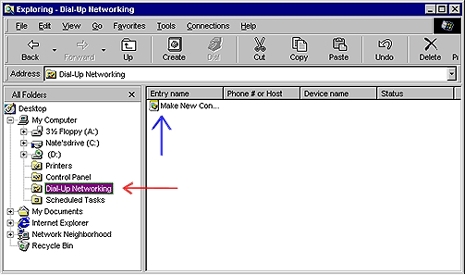
Step 2.
Click on the Dial-Up Networking in the left
hand window.
Step
3.
Double click on the Make New Connection icon
in the right hand window.
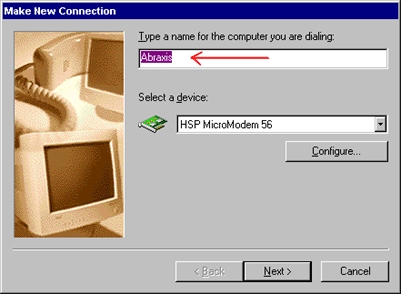
Step
4.
In the box labeled Type the name of computer you are dialing
enter: Abraxis.
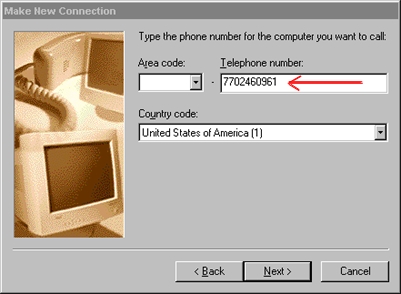
Step
5.
In the box labeled Telephone
number enter: 7702460961 (do not put the area code in the
area code box unless you know how to setup the area code rules).
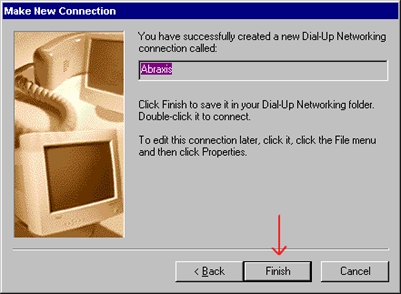
Step
6.
Now click on Finish
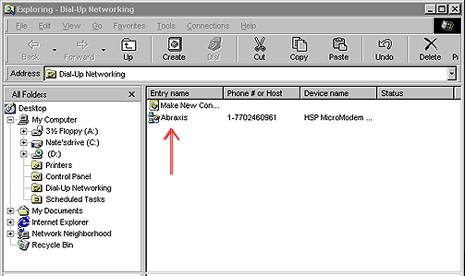
Step
7.
Now back at the Dial-Up Networking Window your Abraxis
icon should appear. Right click on the Abraxis icon and select
Properties in the pop up box.
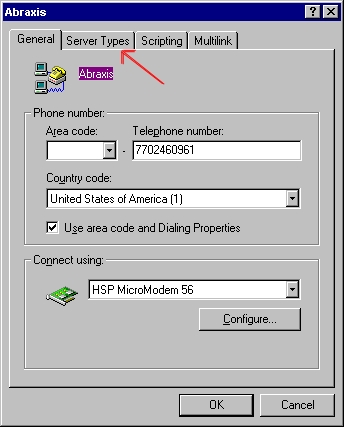
Step
8.
Now click on the tab labeled Server
Types.
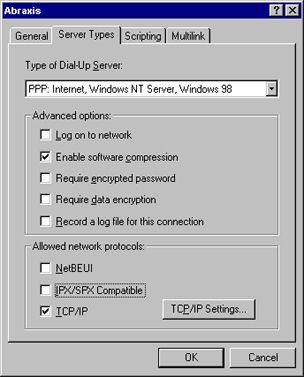
Step
9.
Uncheck all the options on this screen except Enable software
compression & TCP/IP. Double-click your new Abraxis
dialer icon to connect to the Internet
|