|
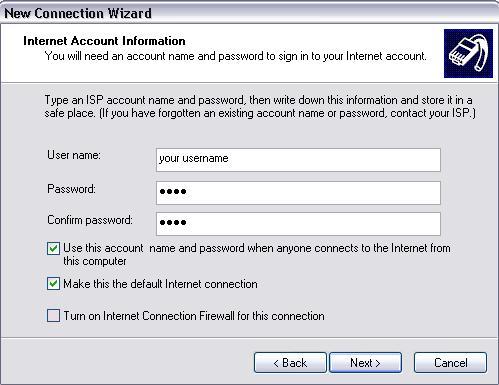
Fill in your account
information on the next screen. Your user
name and password are
the ones that you specified when you signed up with Abraxis.
Check the first
checkbox if:
You have multiple people
who use your computer and they will all use this internet connection
Check the second
checkbox if:
Abraxis is the only
internet service provider you use on this computer, or Abraxis is
the only dial-up connection you will have on this computer
You wish to use the
Abraxis connection more than the other connections you have on your
computer
DON'T
Check the third checkbox
|