|
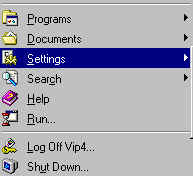
Step
1.
Click the Start button
and go up to "Settings".

Step 2.
Then Click Dial-Up Networking.
Step
3.
Double click on the Make New
Connection icon in the new window.
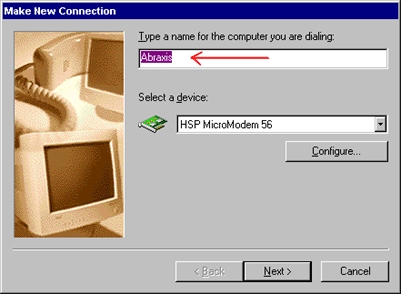
Step
4.
In the box labeled Type the name of computer you are dialing
enter: Abraxis.
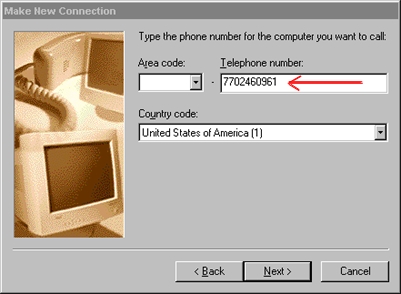
Step
5.
In the box
labeled Telephone number enter: 7702460961 (do not put the
area code in the area code box unless you know how to setup the area code
rules).
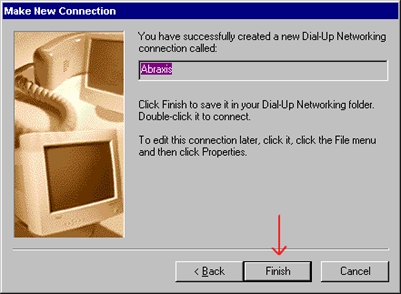
Step
6.
Now click on Finish
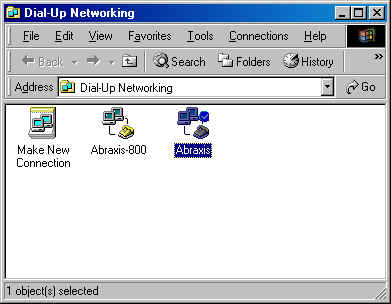
Step
7.
Now back at the Dial-Up Networking Window your Abraxis icon
should appear. double-click on it and enter your user ID
and and password. Click connect.
|